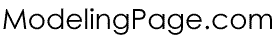
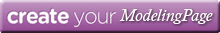
|
Over 10000 beautiful models! |
|
|
Terms of use Disclaimer: You will not hold ModelingPage.com, California Image or staff responsible for the accuracy of the information or claims posted on Messageboards or Models pages. We do not warrant or vouch for or make claim that any statement or information posted on Messageboards or Models pages as true. All material is the sole responsibility of its author. We can revoke access at anytime without prior written notice. Minors may not use this site without parental supervision. This site may contain artistic nudity. Industry Professionals only! Models, Designers, Photographers, Agents, etc.
-By continuing to use this site (viewing or contributing) you agree to accept these terms of use. |
|
©ModelingPage 2026. All Rights Reserved. Support@ModelingPage.com ModelingPage.com- We are here to make you a star.
|